Global Class Manager
While class-based styling has been a pillar feature of building websites with Bricks for a long time, managing those classes hasn’t been easy. Especially if you want to perform any action like renaming or duplicating your classes in bulk. This changes in Bricks 1.9.5, which introduces the global class manager.
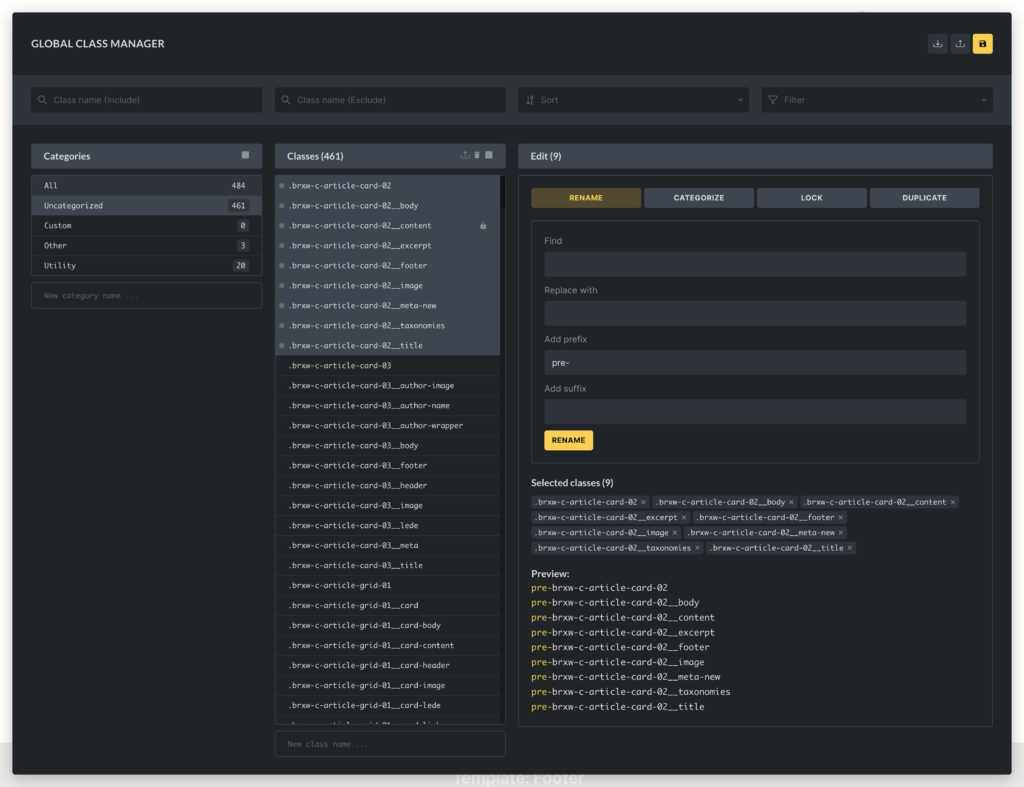
Access the global class manager by clicking the “CSS3” icon in the builder toolbar or through the "CMD/CTRL + ." keyboard shortcut.
If needed, you can disable the class manager under Bricks > Settings > General > Disable global class manager.
New interaction: JavaScript function (action)
You can now run any JavaScript function after an interaction has been triggered by selecting the “JavaScript (function)” option from the interaction “Action” dropdown.
Documentation: https://academy.bricksbuilder.io/article/interactions/#javascript
Noteworthy improvements & bug fixes
The Nav Menu element supports “advanced menu properties”. The Template Manager now remembers the last selected template source and the “Import image” setting, enhancing user convenience.
Improvements focus on enhanced accessibility, including better label association in the Comments element and improved radio and checkbox field accessibility in the Form element. The Builder’s performance has been optimized, also addressing the search lag in the Elements panel.
Critical bug fixes include resolutions for issues in Coming Soon mode, Infinite scroll, various elements in WooCommerce, and more. The software’s overall stability and performance have also been enhanced through updates to the latest Vue.js (3.4.7) and all other packages.
New Bricks actions and filters:
Full changelog
- Global Class ManagerNew
- Form element: New “Reply to email address” setting under “Confirmation email”New
- Interactions: New “JavaScript (Function)” actionNew
- Nav Menu element: Support “Advanced menu property” (when used inside Dropdown element)New
- New action: bricks/generate_css_file (fired when a CSS file is generated)New
- Remote template: Name setting (shown in template source dropdown)New
- Search element: New “Action URL” and “Additional Parameters” settingsNew
- Template Manager: Remember last selected template source (via localStorage)New
- Template Manager: Remember ‘Import image’ setting (via localStorage)New
- Builder: Inter font-weight is too bold (Safari)Improve
- Builder: Elements panel search lag (Firefox & Safari in WP6.4+)Improve
- Code element: Dedicated “Dynamic data” setting deprecatedImprove
- Form element: “tel” input style not RTL-conform (Chrome & Firefox)Improve
- Form submissions: Save in media library (file name, responsiveness, CSV export)Improve
- Comments element: Add ‘for’ attribute to labels for improved accessibilityImprove
- Display control: Add inline-flex option and free-text inputImprove
- Form element: Improve accessibility for radio and checkbox fieldsImprove
- Mini cart: Add aria-label to cart iconImprove
- Polylang: Show templates of all languages in the template managerImprove
- Post Content element: Load WordPress “global-styles” (if using on a Page and Edit With Bricks)Improve
- Posts element: Remove default margin & padding from filtersImprove
- Social Sharing & Social Icons: Rename Twitter to XImprove
- Social Sharing element: Ensure Pinterest link uses HTTPSImprove
- Theme Styles: Set “Entire site” condition if no other theme styles existImprove
- Updated: Vue.js and all other packages to the latest version (builder)Improve
- Coming Soon mode: Defined template not appliedFix
- Gradient: “Angle” control only shows when type is set to “Linear”Fix
- Builder: Heading element text-decoration not visible on canvasFix
- Infinite scroll not working correctly if query uses certain DD valueFix
- Interactions: “Run only once” on a loop itemFix
- JetEngine: PHP warning on relationship type loop (set_loop_query)Fix
- Maintenance mode: Don’t append “(Template)” as page title suffixFix
- Nav Menu: Deeper nested dropdowns active item not styledFix
- Page Settings: Custom CSS backslash gets removedFix
- Pagination: Always shows page 1 as the current page on homepage (if Polylang is activated)Fix
- Pagination: Flip icon direction for RTLFix
- Search template: Products Total Results, Products Orderby, Products Pagination not showingFix
- Query Loop/Load more: Meta value returns 0Fix
- Social Sharing: WhatsApp missing space after the titleFix
- Template Manager: Tag & bundle dropdowns wrong stacking (in Safari)Fix
- Template: Page settings ‘Disable Header/Footer’ and body class don’t workFix
- Turnstile: Validation failed error after unsuccessful submissionFix
- Video element: Preview image shows after changing the source to dynamic dataFix
- WooCommerce: Login/Register “Show Password” icon alignment (in RTL)Fix
- WooCommerce Product: Sale badge missing styles (in RTL)Fix
- WooCommerce: Single Product Gallery zoom icon shows twice (in RTL)Fix