This release tackles many current issues and adds plenty of improvements and some exciting new features to Bricks.
It’s a big one—around 80 changes in total. So, we’ll first release a beta for you to test and provide feedback via email or the forum. Please don’t use this beta on any live sites!
The manual download for this beta is available at https://my.bricksbuilder.io/?beta=1.9.8
CSS Variables Manager
After introducing the global class manager in Bricks 1.9.5, we now extend the global style management capabilities of Bricks to CSS variables with the introduction of the new global variables manager 🤩
Documentation: https://academy.bricksbuilder.io/article/global-variables-manager/
Code Element: Support Dynamic Data
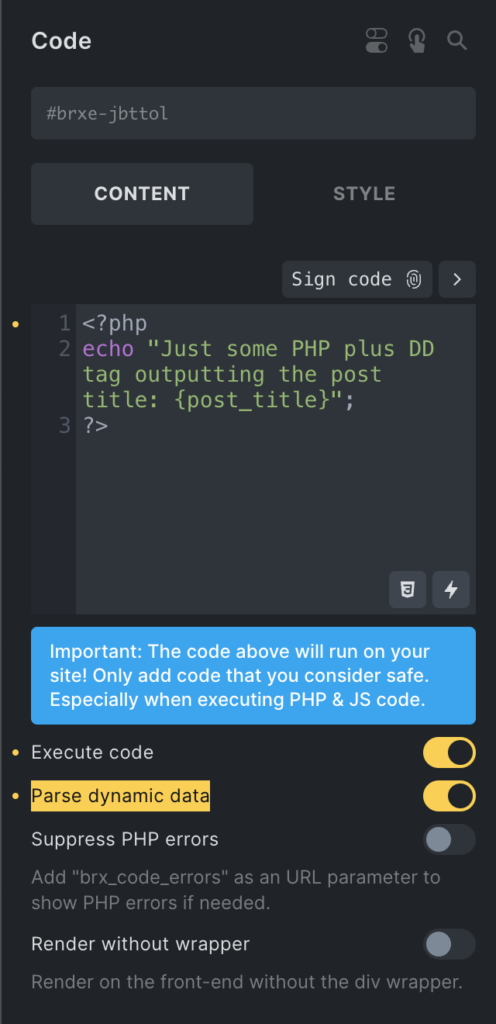
The Code element now supports parsing dynamic data.
To remain backward-compatible and avoid breaking any existing code with the new parse, you have to explicitly enable the new “Parse dynamic data” setting, as shown in the screenshot.
You’ll also notice another new setting named “Suppress PHP errors”. Enable it if you don’t want any potential PHP errors inside your Code element to be visible on the front end of your live site.
Duplicate Pages/Templates
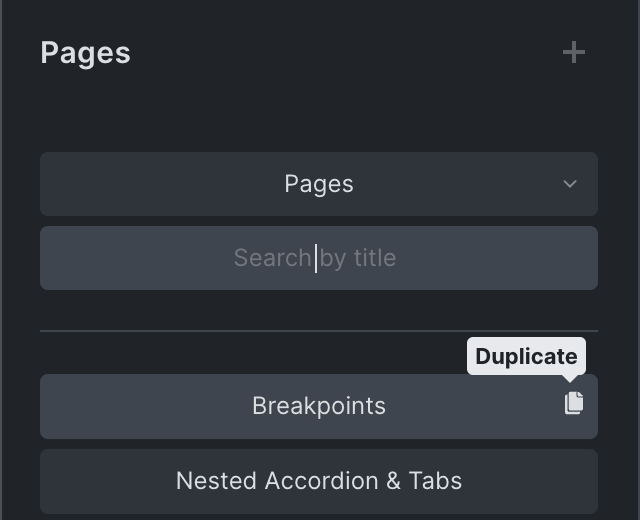
Do you have an existing page, built with Bricks or Gutenberg, that you want to duplicate, including all its post meta, terms, etc.?
You can now do this with Bricks, either in the WordPress dashboard by hovering over the page title and clicking the “Duplicate” link or inside the builder under the “Pages” panel.
Please use this new built-in duplicator instead of third-party solutions to ensure that unique element IDs are properly generated for your duplicated pages, templates, etc.
The duplicated page/template will be saved as a draft.
Style Tab & Breakpoint Setting Indicators
The trusty setting “dot” indicator was only available next to individual settings. You can now quickly spot if the element or global class you are editing contains settings on any breakpoint. And if any styles are set under the “Style” tab.
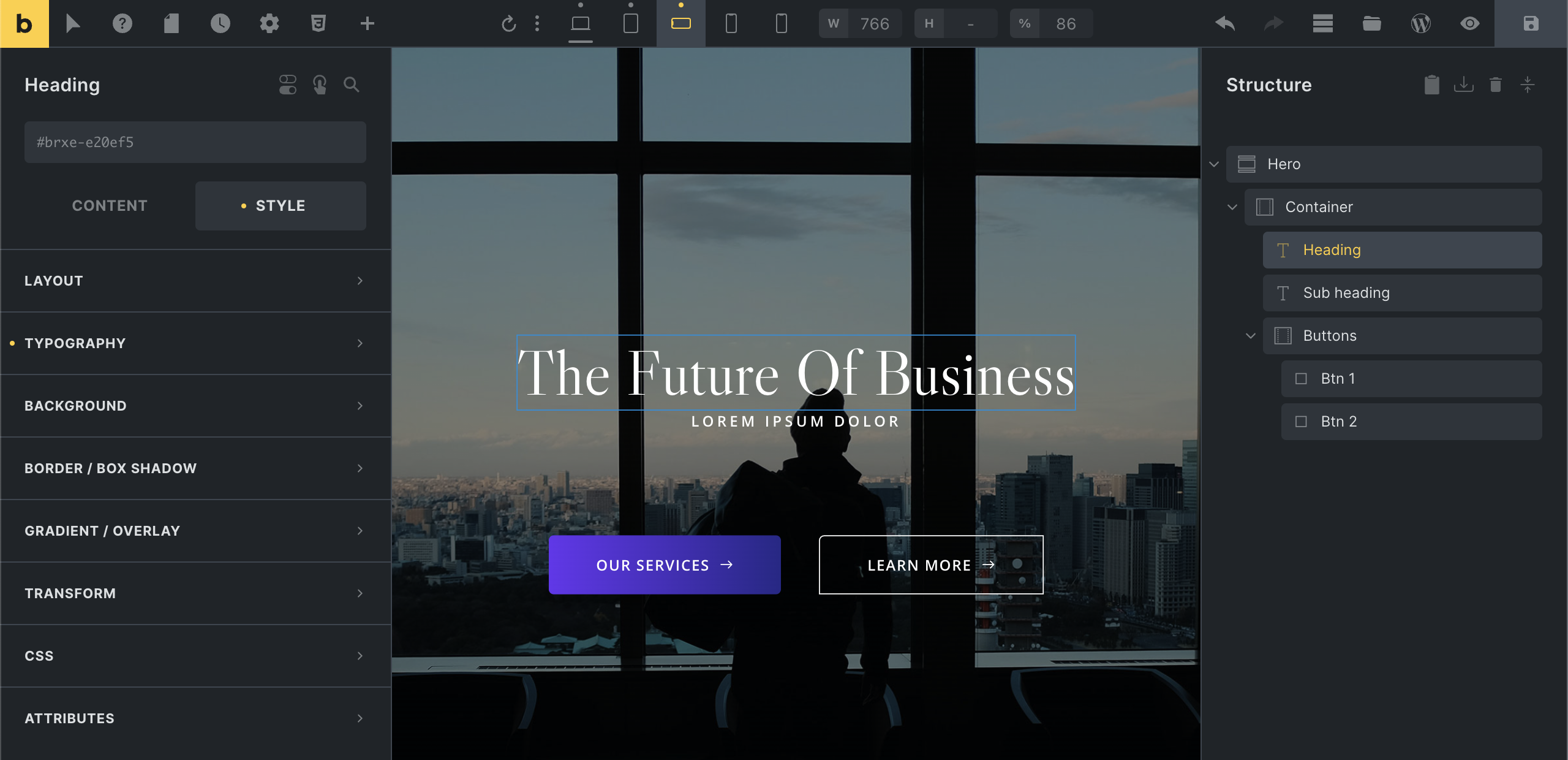
NOTE: The little “dot” that indicated the “Base breakpoint” in the builder toolbar has been changed to a “line” below the breakpoint icon. This way, we can use the “dot” indicator throughout the builder to denote properties that “have settings.”
New Spacing Control UI (margin/padding)

As the new variable picker requires additional space inside the panel, we had to rethink certain controls, such as the spacing control used for margin, padding, and border width.
You can still access the previous spacing control by clicking the “toggle” icon. 😎
Cache remote templates
Previously, remote templates were requested every time you opened the template manager in the builder, which was a bit excessive. So now, all remote templates are cached locally on your machine for seven days via IndexedDB.
More flexible echo function name checks
If you are using a lot of DD echo tags on your Bricks site, you can now take advantage of a more flexible way to whitelist and check the function names you want to call through the echo tag via regex patterns or 100% custom checks. Learn how, plus code examples, at https://academy.bricksbuilder.io/article/filter-bricks-code-echo_function_names/#patterns
New custom JavaScript events
We prepared the following three new custom JavaScript events for you:
bricks/tabs/changedbricks/accordion/openbricks/accordion/close
There’s also a new Academy article listing all custom JavaScript events Bricks provides at https://academy.bricksbuilder.io/article/custom-javascript-events-in-bricks/